[ad_1]
Apple has rolled out an update across nine states that’s being hailed as a game-changer for travelers.
Users can now add their driver’s license or state ID to Apple Wallet, allowing them to breeze through airport security with just a tap of their iPhone or Apple Watch.
Arizona, California, Colorado, Georgia, Hawaii, Iowa, Maryland, New Mexico, and Ohio have activated the feature.
Other states, including Connecticut, Kentucky, Utah, and New York, have announced plans to join the Apple Wallet ID system, but full integration is still pending.
To add your ID, open Apple Wallet, tap the Add button, and select Driver’s License or State ID.
Choose your state from the list, then follow the prompts to scan your physical ID.
At Transportation Security Administration (TSA) checkpoints that support the feature, simply tap your iPhone or Apple Watch on the reader.
The system will request the necessary identity information, which you approve with Face ID or Touch ID. There’s no need to unlock your phone or hand it over to anyone.

Apple wants to eliminate the need for traditional documents to digital wallets, starting with boarding passes and now extending to government-issued IDs.
The rollout of Apple’s digital ID system began three years ago and has been expanding ever since.
Now, the tech giant is gearing up for its next big move: digital passports.
This fall, with the release of iOS 26, Apple will allow users to scan their U.S. passport into the Wallet app for use during domestic travel.
It won’t replace your physical passport for international trips, but it could speed up identity checks within the US, especially at airports.
How to prepare your digital passport:
Apple recommends scanning in bright, even lighting against a light-neutral background.
Make sure to remove any accessories, like sunglasses, hats, or masks, that may block your face.
Hold your phone steady, and ensure the photo is clear and sharp.
After scanning, confirm your identity with Face ID or Touch ID, which links the biometric data directly to your digital ID.
‘Your biometrics will be bound to the ID, so only you can use it,’ Apple says.
This upgrade follows Apple’s earlier move to let users store their driver’s license or state ID in Wallet.

The Apple wallet built-in feature now allows users to store a verified version of their driver’s license or state ID directly on their iPhone

At the airport, once the ID is approved and active in Wallet, travelers can simply tap their iPhone or Apple Watch on the TSA reader at participating checkpoints
If users upgrade to a new iPhone, they can transfer their digital ID during the setup process, no needing to rescan or reverify.
Currently, Apple’s digital ID is accepted at over 250 TSA checkpoints in 11 states across 27 participating airports, including locations in Arizona, California, Colorado, Georgia, Hawaii, Iowa, Louisiana, Maryland, New York, Ohio, and Utah.
Apple developed the system in partnership with state agencies and the TSA, with a focus on speed, privacy, and convenience.
Another new feature, called ‘Verify with Wallet,’ will allow users to digitally prove their age, making it useful for purchases like alcohol delivery on services such as Uber Eats.
Supported partners for the Verify feature currently include Uber Eats, U.S. Bank, Chime, and Turo.
Despite these exciting advances, there are limits. While several other states offer mobile driver’s licenses through third-party apps, only nine states are currently integrated directly into Apple Wallet.
Even within those states, digital IDs are mostly limited to TSA PreCheck and select services.
[ad_2]
This article was originally published by a www.dailymail.co.uk . Read the Original article here. .